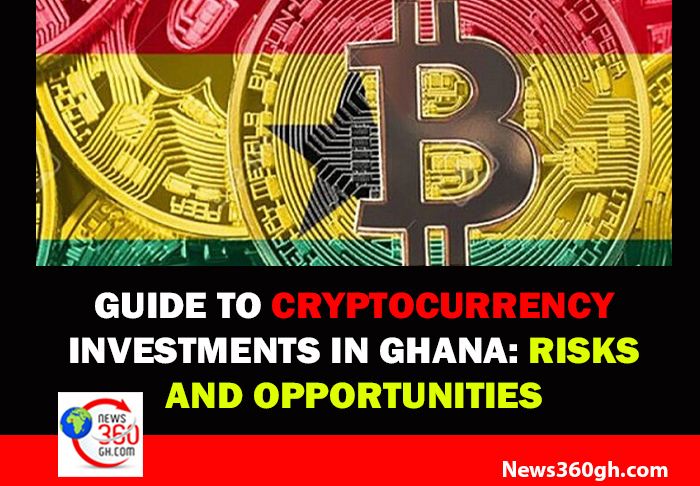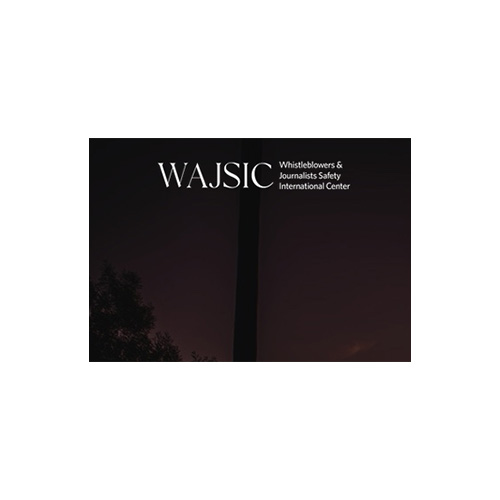iOS 18, with its exciting features like a revamped home screen and satellite messaging, has generated a lot of buzz. This article outlines the steps to download the iOS 18 beta version on your iPhone but warns about potential drawbacks.
Before You Download
- Compatibility: Ensure your iPhone is compatible (iPhone XS or later).
- Backup: Create a backup (Settings > your name > iCloud > iCloud Backup) as the beta version might cause bugs and glitches.
Downloading the Beta
-
Apple Developer Program Enrollment: Sign up for the free Apple Developer Program (https://developer.apple.com/programs/) using the Apple ID linked to your iPhone.
- Go to the Apple Developer Program website, tap the menu (three lines) in the top left corner, and select “Account.”
- Sign in with your Apple ID.
- Agree to the terms and conditions.
-
Software Update: On your iPhone, navigate to Settings > General > Software Update.
- If the “iOS 18 Developer Beta” option appears, tap it and choose “Download and Install.” Enter your passcode and agree to the agreements. The download might take 10-15 minutes.
Important Note
- Downloading the beta version is recommended for a secondary device as it might cause instability.
- You might encounter app crashes and faster battery drain.
Additional Tips
- The public release of iOS 18 is expected later this year.
- It’s recommended to update your iPhone to the latest official iOS version (currently 17.5.1) before installing the beta.