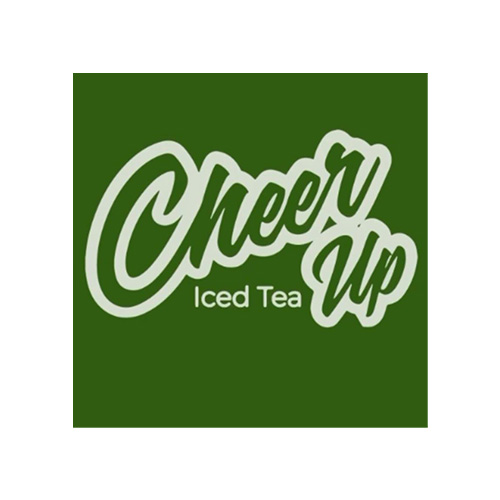The Ghana Education Service (GES) has announced the release of the 2024 Promotion Interview results for both teaching and non-teaching staff. Successful candidates can now download their promotion letters from the official GES website.
How to Download GES Promotion Letter
To access your promotion status and download the promotion letter, follow these steps:
- Visit the GES Promotion Portal at https://gespromotions.gov.gh.
- Click on “Buy eVoucher Card” to purchase the required voucher.
- Fill in the necessary details and confirm the payment on your mobile device.
- Proceed to the Promotions Login Page and enter your Staff ID along with the eVoucher code received on your mobile device.
- Click on “Submit” to access your promotion status and download the letter.
How to Purchase GES Voucher Online
For online voucher purchases, follow these instructions:
- Go to the GES Portal at https://gespromotions.gov.gh/voucher and select your mobile network.
- Enter your mobile number (e.g., 0244123456) without +233.
- Provide the full name of the mobile wallet account holder (e.g., Kwame Boakye) and click on “Submit.”
How to Purchase GES Voucher Offline
If you prefer offline purchases, follow these steps:
- Dial *170# on your MTN mobile money registered phone.
- Input ‘2’ for Pay Bill and proceed.
- Select ‘General Payment’ and input ‘6’ for General Payment.
- Enter the code “promotion” under Payment.
- Specify 5 cedis as the amount due.
- Enter a suitable reference, preferably your full name, and confirm the transaction with your MM Pin.
- Use the phone number in the transaction as the serial number and the Transaction ID as the pin.
How to Check Your GES Appointment Letter
To check your appointment letter, follow these instructions:
- Visit the GES promotions portal at https://gespromotions.gov.gh.
- Click on the “CoE Appointments” tab.
- Enter your Index Number and eVoucher Card number in the provided spaces.
- Click on “Submit” to view your appointment letter.
Good luck to all candidates!
For more information and updates, visit news360gh.com.