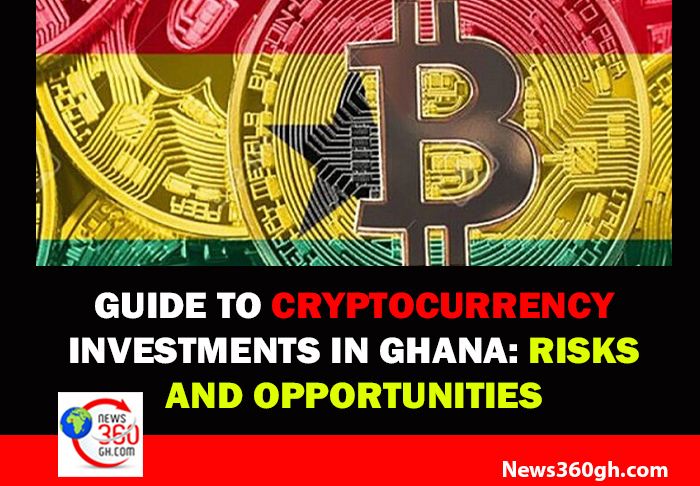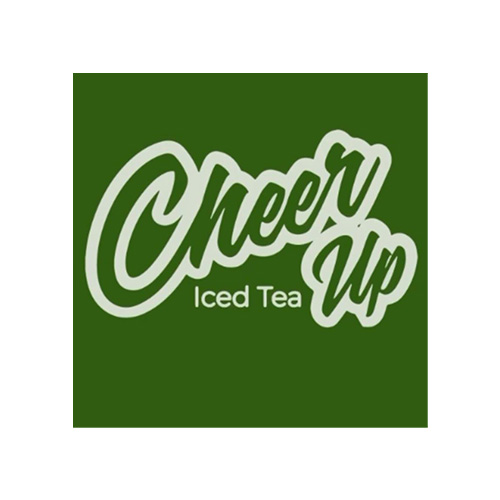Protect Yourself from Tech Support Scams: Essential Tips and Resources
Tech support scams are on the rise, with fraudsters impersonating reputable tech companies to deceive unsuspecting individuals. Using high-pressure tactics, these criminals claim there are urgent issues with your computer or internet connection, aiming to gain access to your personal information.
Understanding the Scam
Scammers often initiate contact through phone calls, emails, or pop-up ads, pretending to be representatives of well-known tech companies. They create a sense of urgency by falsely asserting that your device is infected with malware or faces critical security threats. To “resolve” the non-existent problem, they request remote access to your computer, enabling them to steal personal data, install malicious software, or demand payment for unnecessary services.
Protecting Yourself
To safeguard against tech support scams, consider the following tips:
- Be Wary of Unsolicited Contact: Legitimate tech support providers generally do not reach out to customers unexpectedly. If you receive an unexpected call or email claiming to be from a tech company, end the conversation immediately.
- Verify the Caller: If you’re uncertain about the authenticity of a call, hang up and contact the company directly using a verified phone number from their official website.
- Protect Your Device: Avoid granting remote access to your computer to anyone you don’t know or trust. Keep your operating system and software updated with the latest security patches.
- Beware of Phishing Attempts: Be cautious of suspicious emails, links, or pop-up ads that may lead to malware infection.
- Use Reputable Security Software: Install and maintain reliable antivirus and anti-malware software on your devices.
Additional Resources
- Truecaller: A valuable app that helps identify and block spam calls.
- Federal Trade Commission (FTC): Offers information on how to protect yourself from scams. Visit their site here.
By adhering to these guidelines and remaining vigilant, you can significantly reduce your risk of falling victim to tech support scams.
For more in-depth information and resources, visit news360gh.com.