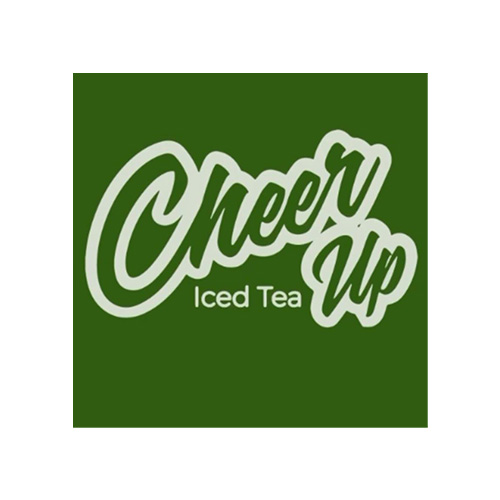The National Service Scheme (NSS) in Ghana is a crucial program requiring all graduates from accredited tertiary institutions to complete a year of national service. This program aims to instill civic responsibility, enhance professional skills, and contribute to national development.
What is NSS Registration?
NSS registration is the process through which final-year students from accredited tertiary institutions in Ghana enroll to participate in mandatory national service. This service covers various sectors, including education, health, agriculture, and local government, providing graduates with invaluable work experience while supporting national development efforts.
Steps for NSS Registration
1. Generate Your NSS Pin Code
- Visit the NSS Portal: Access portal.nss.gov.gh/check-pin or portal.nss.gov.gh and click on “Check And Pay For Pincode.”
- Enter Required Details: Input your index number and date of birth.
- Generate Pin Code: Click “Search” to display your pin code and personal details. Note down the pin code for payment purposes.
2. Pay for Your Pin Code
- Via Mobile Money:
- Dial *170#.
- Select “MoMo Pay,” then “Pay Bill,” and choose “General Payments.”
- Enter the payment code in the format NSS PINCODE (e.g., NSS 1234567890), confirm your name, and enter the payment amount (GHC 41.00).
- Provide the NSS reference and enter your mobile money PIN to confirm the payment. A confirmation message will be sent if the transaction is successful.
- Via ADB Bank:
- Visit any ADB Bank branch nationwide.
- Provide your pin code and make a payment of GHC 40.00 or GHC 41.00. Collect your receipt as proof of payment.
3. Complete Online Registration
- Log into NSS Portal: After pin code activation, log in with your pin code and personal details.
- Fill in Registration Form: Provide your personal information, educational background, and preferred service region.
- Upload Required Documents: Upload necessary documents such as passport-sized photos, a copy of your ID card, and academic certificates.
- Submit Registration: Review your information for accuracy and submit your registration form.
4. Check for Placement
- Monitor Portal: Keep checking the NSS portal for updates on your placement.
- Print Appointment Letter: Once confirmed, print your appointment letter from the portal.
- Report to Duty: Report to your designated service place with your appointment letter and other required documents.
Overview of NSS Procedures
- Pin codes are released by the National Service Secretariat.
- Check for pin code on the NSS portal and make payment.
- Register for the national service online.
- Placement (postings) will be released days after registration.
- Print appointment letter and send it to the institution for endorsement.
- Schedule an appointment for regional validation and acceptance on the NSS website.
- Undergo biometric registration.
- Enter ezwitch card details on your dashboard.
- Submit monthly evaluation forms endorsed by your supervisor to the regional office before the 15th of every month to receive payment.
- Submit a yearly evaluation form to your supervisor at the end of service and send it to the regional NSS office.
- Request your certificate online after completing the national service.
National Service Registration Requirements
Eligibility is limited to Ghanaians aged eighteen and above at the time of completing their first tertiary education degree or diploma. Required documents include a valid National ID Card, Voters Card, SSNIT Card, Passport, or Driver’s License (health insurance card not allowed), and a scanned passport picture not more than 1MB.
NSS Registration Procedures
Generating and Paying for Your NSS Pin Code:
- Visit portal.nss.gov.gh/check-pin or portal.nss.gov.gh and click on “Check And Pay For Pincode.”
- Enter your index number and date of birth, and click “Search” to generate your pin.
- Choose your payment option and enter your number registered on mobile money.
- Enter your mobile money PIN to pay. The fee is 41 cedis. A confirmation message will be sent upon successful payment.
- Alternatively, activate your pin code by paying at any branch of ADB Bank Ltd. for GHC 40.00 or GHC 41.00.
Completing the Registration:
- Visit portal.nss.gov.gh/registration-signin or go to portal.nss.gov.gh and click on “Online Registration Enrollment.”
- Enter your index number, pin code, and date of birth.
- Provide a means of identification (voter ID, national ID, SSNIT ID, or passport).
- Fill out the NSS enrollment form in five steps:
- Applicant Information: Enter personal details and upload a passport-sized picture.
- Service Information: Provide employment details, military training, height, and clothing size.
- Posting Preference: Choose three preferred service regions and industrial preference options.
- Preview Your Form: Review all details.
- Print or Save Your Form: Print or save your form as a PDF.
NSS Registration Guidelines
- Accuracy: Ensure all personal and academic details are correct.
- Timeliness: Adhere to NSS deadlines.
- Documentation: Retain all payment receipts and confirmation messages.
- Date of Birth: Enter accurately as discrepancies will prevent pin code generation or registration.
- Ghana Post GPS Address: Provide your residence’s GPS address if you want to be posted to an institution of choice for free.
- Military Training and Traffic Attendant: Select “No” if uninterested in these roles.
- Sector Preferences: Choose preferences wisely based on interest in education, business, or entrepreneurship.
- Applicant Photo: Ensure the uploaded photo is official and of high quality.
- Means of Verification: Provide a valid ID matching the name provided by your school to the NSS secretariat.
How To Register If Your ID Is Rejected
If your ID is rejected during registration, consider these solutions:
- If You Misplaced Your Voter’s ID: Visit the Electoral Commission office to request your ID number.
- If You Don’t Have Any Supported Cards: Apply for an SSNIT card, providing a letter of appointment from an employer.
- Obtain a Passport: Apply for a Ghanaian passport, though this may take over a month.
NSS Registration FAQs
- What is the NSS registration process? Generate a PIN code, make payment, and complete the online registration form.
- How do I generate my NSS PIN code? Visit portal.nss.gov.gh/check-pin and enter your index number and date of birth.
- How do I pay for my NSS PIN code? Pay via Mobile Money or at any branch of ADB Bank Ltd.
- What documents do I need for NSS registration? Passport-sized photos, ID card, academic certificates, and proof of payment.
- Can I choose where I want to do my national service? You can select preferred regions, but final placements are subject to availability.
- What should I do if I encounter issues during registration? Contact the NSS support team via their website or visit the nearest NSS office.
- How do I know if my registration is successful? You will receive a confirmation message and can check the status on the NSS portal.
- What is the deadline for NSS registration? Deadlines are communicated by the NSS, and it’s crucial to register before the specified deadline.
- How do I print my appointment letter? Log in to the NSS portal and print your appointment letter once placement is confirmed.
- How do I update my details after registration? Log in to your NSS account on the portal to make updates.
- What should I do if I lose my PIN code? Retrieve it on the NSS portal by entering your index number and date of birth.
- Is there a fee for NSS registration? Yes, the fee is GHC 40.00 or GHC 41.00, depending on the payment method.
Watch Nss Registration Video