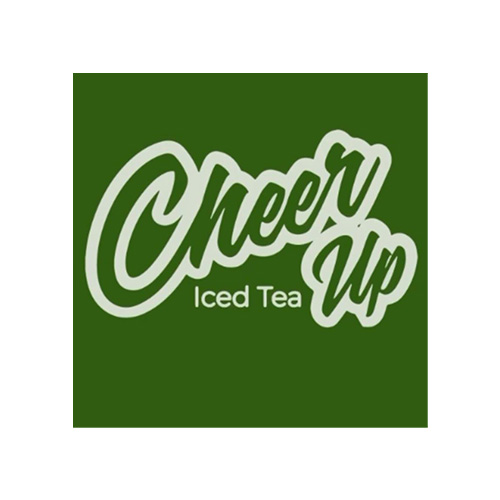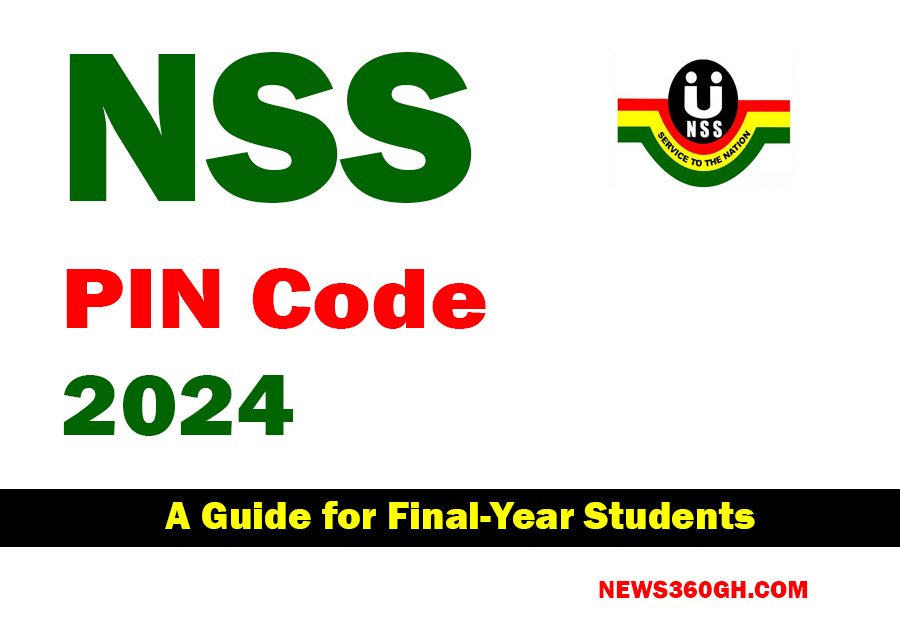
The Ghana National Service Scheme (NSS) has released PIN codes and guidelines for final-year students from accredited tertiary institutions to register for their mandatory national service for the upcoming service year. This article will explore the importance of the NSS PIN Code, the steps to obtain it, and its role in the national service registration process.
Table of Contents
- NSS PIN Code Released
- What is the NSS PIN Code?
- How to Obtain the NSS PIN Code
- Importance of the NSS PIN Code
- Steps to Register with the NSS PIN Code
- How To Activate NSS PIN Code
- How To Check And Activate NSS PIN Code On Phone
- Common Issues and Solutions
- Frequently Asked Questions (FAQ)
NSS PIN Code Released
The Management of the National Service Scheme (NSS) has made available 133,475 PIN Codes for registration. These are targeted at eligible final-year students from accredited tertiary institutions in Ghana, enabling them to enroll for their mandatory national service for the upcoming service year.
Prospective national service personnel can retrieve their PIN Codes by visiting the Scheme’s website at www.nss.gov.gh and entering their Index Numbers and Date of Birth. The processing fee is GHC 40.00 at any ADB Bank Ltd. branch or GHC 41.00 via MTN Mobile Money. All prospective personnel must complete their enrollment process by Friday, July 19th, 2024.
What is the NSS PIN Code?
The NSS PIN Code is a unique identification number assigned to each prospective national service personnel in Ghana. This code is essential for the online registration process, enabling the NSS to manage and organize the deployment of service personnel effectively. Without this code, graduates cannot proceed with their NSS registration.
How to Obtain the NSS PIN Code
Obtaining the NSS PIN Code is straightforward:
- Visit the NSS Portal: Go to nss.gov.gh.
- Access the PIN Code Page: Navigate to the ‘Pin Code’ section.
- Enter Your Details: Provide your school index number or student ID and other required details.
- Generate the PIN Code: Click ‘Submit’ to generate your PIN Code.
- Payment of Processing Fee: Activate the generated PIN Code by paying the processing fee via mobile money or at partnered banks.
- Receive Confirmation: Upon successful payment, you will receive a confirmation message, and your PIN Code will be activated.
Importance of the NSS PIN Code
The NSS PIN Code is crucial for several reasons:
- Registration: Required to start the online registration process.
- Verification: Verifies the authenticity of prospective service personnel.
- Deployment: Organizes and deploys personnel to various sectors.
- Tracking: Tracks the service history and performance throughout the service period.
Steps to Register with the NSS PIN Code
Once you have your activated PIN Code, follow these steps:
- Log In to the NSS Portal: Visit the NSS registration portal.
- Enter the PIN Code: Input your activated PIN Code.
- Fill Out the Registration Form: Provide personal information, educational background, and preferred service region.
- Submit and Print: Submit the form and print a copy for future reference.
How To Activate NSS PIN Code
- Generate Your NSS PIN Code:
- Visit portal.nss.gov.gh/check-pin.
- Enter your index number and date of birth.
- Click “Search” to generate your PIN Code.
- Make Payment:
- Choose your payment option and network.
- Enter your mobile number registered with Mobile Money.
- Confirm the payment by entering your Mobile Money PIN.
- PIN Code Activation: Your PIN Code is activated for registration upon successful payment.
How To Check And Activate NSS PIN Code On Phone
- Initiate the Process: Dial *170# on your phone.
- Select MoMo Pay: Choose Option 2, “MoMo Pay”.
- Select Pay Bill: Choose Option 2, “Pay Bill”.
- Choose General Payments: Select Option 5, “General Payments”.
- Enter Payment Code: Use the format NSS PINCODE.
- Enter Payment Amount: Input GHC 41.00.
- Enter NSS Reference: Provide the NSS reference.
- Confirm Payment: Enter your Mobile Money PIN.
- Transaction Confirmation: You will receive a confirmation message.
Common Issues and Solutions
- Incorrect Pin Code: Double-check your details. If the problem persists, contact NSS support.
- Payment Issues: Ensure sufficient funds. Try an alternative payment method or contact your service provider.
- Delayed Confirmation: Wait for network issues to resolve. Check your email or SMS for confirmation. If it persists, contact NSS support.
Frequently Asked Questions (FAQ)
- What details do I need to generate my NSS PIN Code?
- Provide your school index number or student ID and your date of birth.
- What should I do if I have not received my NSS PIN Code?
- Ensure you entered the correct details. If the problem persists, contact NSS support.
- How much is the NSS PIN Code activation fee?
- The fee is usually around GHC 40.00. Confirm on the NSS portal.
- What payment methods are available for activation?
- Mobile money services and bank transactions at designated partner banks.
- Can I use someone else’s PIN Code to register?
- No, each PIN Code is uniquely assigned and cannot be transferred.
- What happens if I lose my NSS PIN Code?
- Retrieve it by logging into the NSS portal. If issues persist, contact NSS support.
- Can I register for NSS without a PIN Code?
- No, the PIN Code is mandatory for registration.
- What should I do if my PIN Code is not recognized during registration?
- Double-check the code, ensure payment was successful, and contact NSS support if the issue persists.
- What information do I need for NSS registration?
- Personal details, educational background, and preferred service region.
- How long does it take to activate the NSS PIN Code after payment?
- Usually instant, but network issues may cause delays. If you do not receive confirmation, wait and check again.
- Can I change my personal details after registration?
- Some details can be updated post-registration. For critical changes, contact NSS support.
- Who can I contact for issues related to the NSS PIN Code?
- Contact the NSS support team via their official contact details on the NSS website.